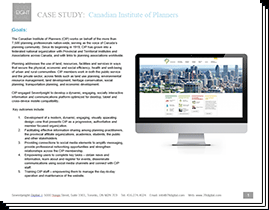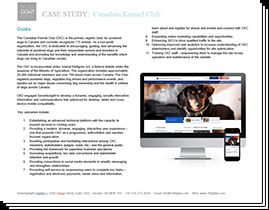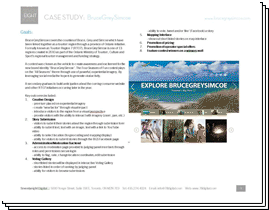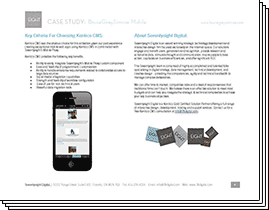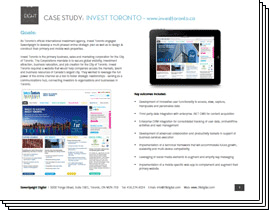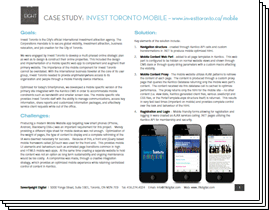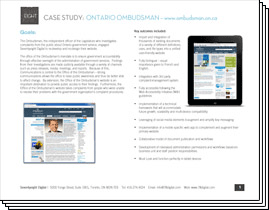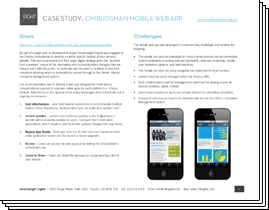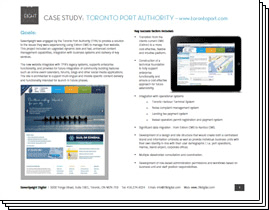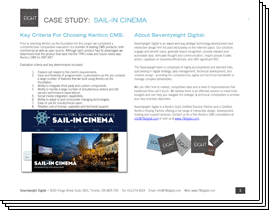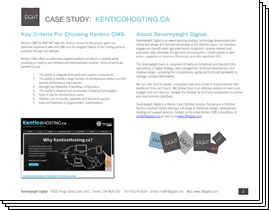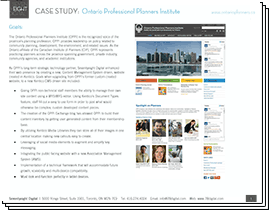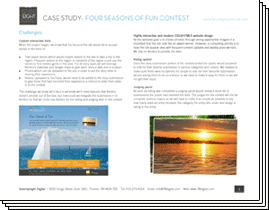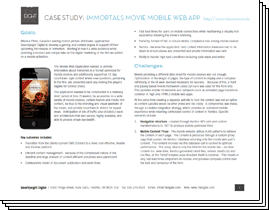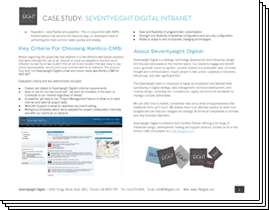WHY WE USE KENTICO
We are proud to be a Certified Kentico Gold Partner - recognition of Seventyeight's ability to provide expert solutions in this leading CMS.
Prior to choosing Kentico as the foundation for our projects Seventyeight Digital completed a comprehensive comparative evaluation of a number of leading CMS products, both commercial as well as open source. Although each product had its advantages we determined that Kentico best met our, and our clients', needs.
- Feature set related to the client’s requirements
- Ease and flexibility of programmatic customization
- Ability to integrate third party and custom components
- Ability to handle enterprise requirements related to collaborative access to large data sources
- Social media integration capabilities
- Easy-to-use editing interface in a browser
- Full-featured content management system
- A complete, all-in-one solution
- Highly flexible and extensible
- Rapid development and short time to web
See what Kentico 8 has to offer
Kentico's Features
Workflow
Keep Full Control Over Content. Creation of website content is often a collaborative task, carried out by whole teams rather than individuals. Workflow in Kentico is a great tool to make collaborative authoring of content more efficient. It allows you to set up a fully customizable document approval process, ensuring that you can delegate content creation while keeping control over what's published. The workflow automatically sends e-mail notifications to the appropriate users to keep everybody updated.
Media Libraries
Keep Full Control Over Content. Using Kentico you can create multiple media libraries where you can store images, music, video, PDFs, presentations or even Flash or Silverlight applications. You can insert these files into the text or display them as galleries. The content of your media libraries may be uploaded by site visitors, site members or group members. With Media Libraries, you can easily:
- manage large number of files
- manipulate large files, such as video files
- upload large files using FTP
E-commerce
With Kentico E-commerce solution, you're not limited to any predefined website design, navigation or type of products. The solution is highly flexible so that it can be used for a wide variety of stores. Kentico allows you to configure nearly every aspect of your website, including:
- multiple currencies
- tax calculation
- shipping calculation
- payment options
- checkout process
- product options
- product configuration by clients
- featured products
- discounts
- invoice formatting ... and if you need to use some custom logic, you can create custom providers for tax calculation, shipping calculation, etc.
Multiple Languages
Go Global with Multilingual Content. Can your website speak Chinese? Having a website translated into multiple languages is the first step to grow your business to new markets. Kentico allows you to easily manage websites in any number of languages, including Chinese, Russian, Hebrew, Arabic or Eastern European languages. With Kentico, every language version may have its own site structure that is completely independent from other languages.
E-mail Marketing
Get New Clients, Maintain Relationships. E-mail marketing is one of the most efficient ways how to expand your customer base, nurture leads and keep in touch with existing clients. With Kentico, you can quickly set up an e-mail campaign or regular newsletter, manage subscribers and send personalized mass e-mails.
With Kentico, you can easily enter the text into e-mail templates predefined by your graphic designer. It means you can focus on content rather than design. You can send e-mails either to newsletter subscribers or you can create a new e-mail campaign, import subscribers and send mass e-mails.
Wikis - User Generated Content
Allow Visitors to Become Website Contributors. With User Generaged Content support in Kentico, authorized users can create content on the live website, without using the administration interface. It allows you to create wiki-like site sections where visitors can share their expertise and knowledge with others.
URL aliases and SEO
Attract More Visitors To Your Website! Kentico helps you build search engine optimized websites that can be easily indexed by Google and other search engines, and as a result are ranked higher in search results. Achieving a good search result ranking is an effective way to organically increase your website traffic.
Editable or Automated Metadata You can enter important SEO-related data such as the page title, description and keywords for every page or you can have the system automatically populate this data based on document name or other fields. You can also inherit parts of metadata for a given section of the website.
Friendly URLs Every page on your website automatically has a unique URL that reflects its position in the content tree, for example: http://www.mydomain.com/products/nokia As you can see, the URL doesn't contain any extra parameters, such as ?tabid=7498 that might not be understood by search engine robots (web crawlers) and that are difficult to read by users. The extension of the URL is fully customizable - it can be extension-less, .htm, .html, .aspx or any other extension you choose.
On-line Forms
Generate Leads with On-line FormsOn-line forms represent a great tool for capturing visitor contact details and generating leads for your sales team. With Kentico, you can easily create and publish on-line forms without programming. Create a form in a matter of minutes, put it on your website and collect contact details or conduct customer surveys - right now!
Easily Create On-line Forms without Programming You can easily create new forms through an intuitive user interface. You can define your own form fields and choose their:
- field type (text, e-mail, phone number, date-time picker, checkbox, drop-downlist, etc.)
- field caption
- field tooltip
- style of the label and the input control
- validation (minimum/maximum value, regular expression)
- custom validation messages
Message Boards
Enable Visitor Feedback and Product Reviews.Message Boards allow you to gather feedback on your blog posts, articles and other content. With built-in content rating, you can also use them for product reviews contributed by visitors.
Posting Board Messages The board messages can be posted by any visitors or the posters can be restricted to site members or only chosen user roles. You can also use CAPTCHA to avoid spam.
Posted messages can be also displayed with avatars of the site members who posted the message.
Web Analytics
Bring Your On-Line Marketing Strategy to Perfection with Web Analytics.Web Analytics represents an essential part of your on-line marketing strategy. It gives you information about your visitors, their behavior and about the success of your website. It runs in the background collecting all information such as page views, campaigns, conversions and other website metrics.
Web Analytics Metrics Kentico tracks the following statistics on a yearly, monthly, daily and hourly basis and all data is available with a delay of just a few minutes, so you don't have to wait another day to learn how your campaign did:
Blogs
Start Two-Way Conversations with Your Clients. Would you like to become yet more interactive? With Kentico you can publish your personal as well as corporate blogs and receive reader's comments. You can manage any number of blogs and allow one or more users to add new posts. Your blog can also be shared through RSS feeds and keep your audience aware of new content. You can also fully customize the design of the blog with your own graphics and widgets.Groups
Enable Sharing and Collaboration in Your Community. Groups represent an important part of the social networking functionality in Kentico. They allow community members to create and join sub-sections of your website dedicated to a certain topic. Groups help users find related information or share their experience and ideas.
For example if you run a community site for travelers, you can give visitors the option to create specific groups such as "African travelers" and "European travelers". Or if you have a community of people who use your products, you can create focus groups on particular product features.
Document Management
Get Rid of File Share Chaos! Do you have difficult time to managing all your documents and share them with others? Are you lost in dozens of shared folders with complex structure that are difficult to navigate and impossible to search? Kentico brings built-in document management that allows you to easily organize your documents on your intranet website, share them with chosen people and make them searchable.
Document Management Made Easy. Document Management is fully integrated into Kentico. You can upload files, such as DOC, PDF, XLS, PPT and other formats into Kentico and use all content management features, including permissions, search, versioning or workflow. You can also add custom data fields with additional information related to the uploaded documents. You can access the documents through the Kentico administration interface or through the Document Libraries on your intranet or extranet site.